Tooltips
Tooltips
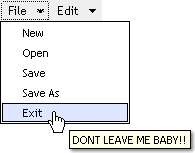
Tooltips are useful if you wish to give a quick description about the item, it's incredibly simple to add tooltips to your menu system.
If you make a MenuItem like so:
var open = new MenuItem("Open","open.html");
But you wanted it to attach a tooltip, you just add an extra String parameter in like this:
var open = new MenuItem("Open","open.html","I Am the tooltip!");
For a MenuButton that you've defined like:
var home = new MenuButton("Home","index.html");
And you want to attach a tooltip, the same applies, you add an extra String parameter in
var home = new MenuButton("Home","index.html","Goto the home page (tooltip)");
If you're adding a Menu to a MenuBar, on the definition of the Menu you add the extra String parameter in on the end aswell
So if you define a File Menu like:
var fileMenu = new Menu("File");
You can add a tooltip by adding a parameter in on the end:
var fileMenu = new Menu("File","This is the tooltip");
If you're working with images it's exactly the same for all objects. An example of MenuButton:
var homeImage = new image("home.gif");
var homeButton = new MenuButton(homeImage,"index.html","Click me to goto the main page");
That's tooltips covered, onto Lesson 4b Which shows you how to add separators into your Menus.